What does employee offboarding mean? Employee offboarding is a separation process between employees and companies due to resignation, termination, or something else. The offboarding process involves many steps, from retrieving company assets to freezing company credit cards to taking the keys to the building away. However, one area that is frequently overlooked is SaaS deprovisioning.
Properly managing users’ offboarding and shutting down the accounts of departing employees is one of IT’s most tedious yet crucial tasks. It includes figuring out what apps the employees have signed up for and used (including shadow IT), access permissions you must revoke, and what company data resides in these apps and should be deleted and returned to the safety of the corporate infrastructure.
Miss just one of these steps, and you may leave your backdoor open, pay for unused licenses, and expose the organization to security and compliance risks. But more than that, we all like to see a clean dashboard. We hate those tasks that are just never 100% complete.
Offboarding tends to be one of those never-ending tasks.
Featured Video: How to Fix Your Offboarding Process [Explainer]
Download Your Copy of the IT Employee Offboarding Checklist
How Torii Makes Offboarding Easy
Torii’s no-code workflow builder gives you the perfect way to automate your offboarding so app deprovisioning becomes seamless.
Within the workflow builder you have two ways to accomplish employee offboarding:
- Automatically
- Via task delegation
For applications integrated with Torii, deprovisioning a user from that app happens in the background once the user is marked as having left the company.
For other applications without a direct integration, you can still create a workflow that will automatically generate a ticket in your task-management system for the application owner to remove the user. These tickets will automatically pull all the key information and assign them to the appropriate person with zero manual oversight.
Your workflows can be fully customized based on the policies for each application.
You can then set up automatic reminders to follow up on your different tasks and those of your colleagues. Rather than manually follow up with all relevant executives, reminding them time and again to complete their part of the process, you can let Torii do it for you.
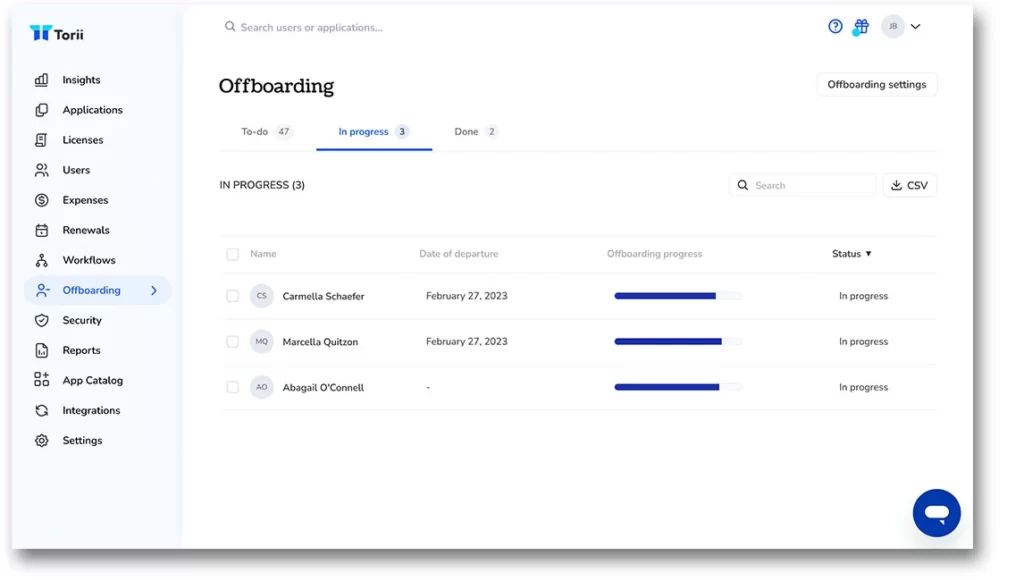
You can also categorize applications as crucial so that they are revoked before the process is tagged as complete, while access to other applications can be ignored. For example, choose the costly applications and the ones that have access to your business-critical data, like Salesforce, Box, Dropbox, and Slack, as top priority apps so until the users’ access to all of these applications has been revoked; the offboarding process is shown as incomplete.
“We’ll Do It Live!”
Overwhelmed by extensive set-up but need a solution fast? You can also configure the process on-the-fly and adjust it as you go. Over time, you’ll get all your ducks in a row.
Owning the process means you know the status of each task at any given moment and can report on it. This eliminates ambiguity and “process black holes.” Within Torii, you can communicate, delegate, oversee, and follow up on each stage of the process to ensure it gets done.
Batch Offboarding
Arrange your employees into groups so you can bulk offboard a group of temps or contract employees all at once.
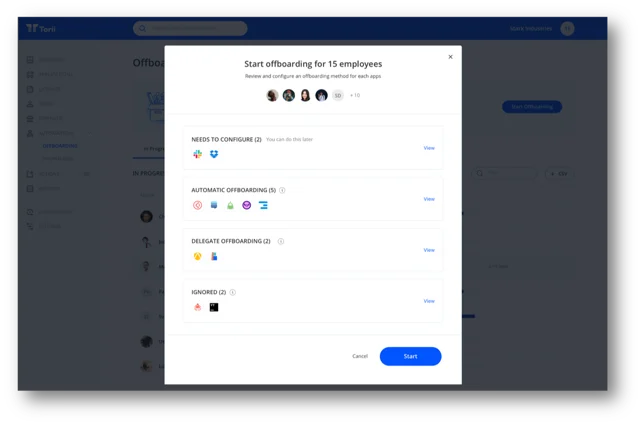
Offboarding is Just the Start
Offboarding is one of many powerful capabilities enabled by the Torii SaaS Management Platform. Request a demo and find out how Torii can help you finally discover, manage, and optimize every app in your SaaS ecosystem.

