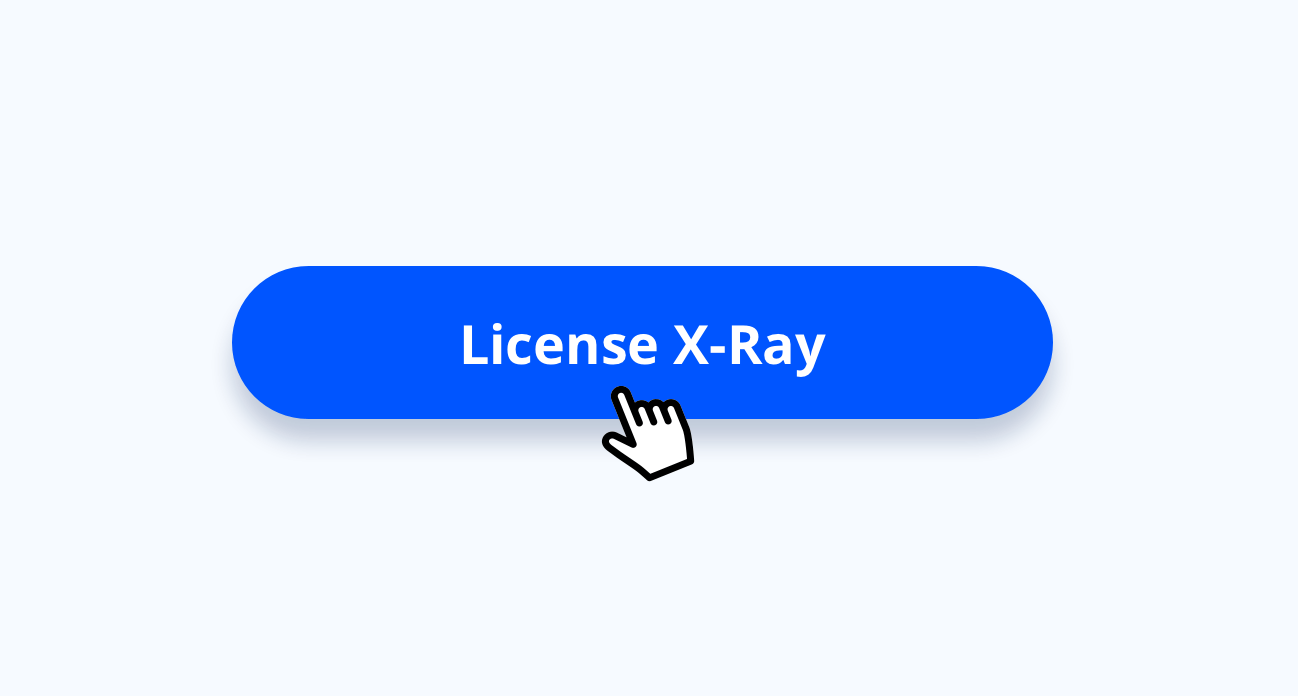Do you want to optimize your SaaS applications, reduce wasted resources, and save costs? Torii’s License Utilization Monitoring can be your go-to tool for identifying software usage trends. As part of our robust SaaS Management platform, this feature provides a comprehensive view of all your applications, broken down by license tier, product type, and level of utilization. Here’s how it works.
Streamlined Overview
Navigating your applications has never been simpler. The License Page in Torii gives you a bird’s eye view of:
- Which applications your have paid licenses for
- License breakdown based on utilization: Total, active, inactive, and unassigned
- Annual cost per license
- License cost benchmark against industry average
- Total cost
- Estimated savings possible
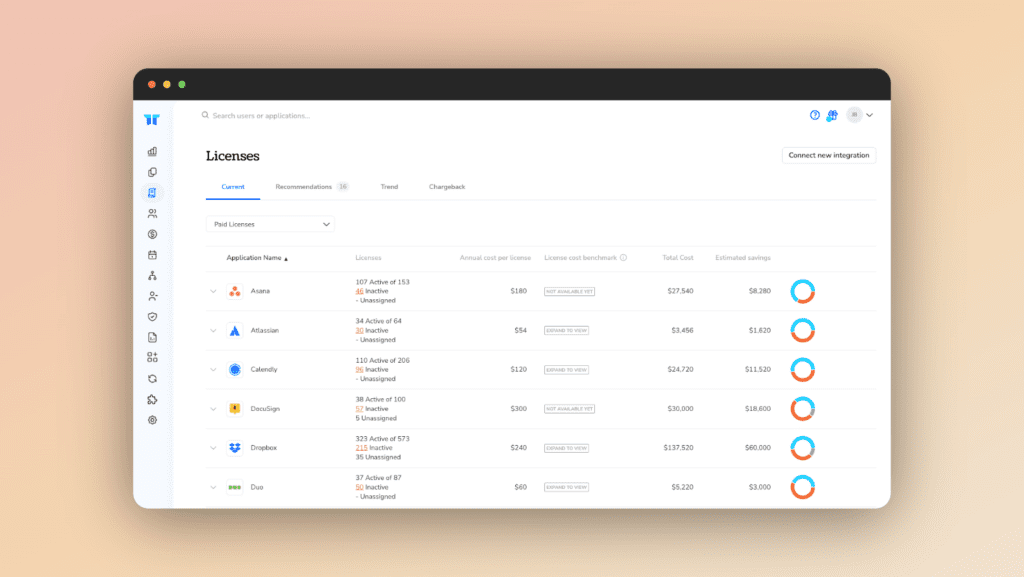
The main dashboard becomes the fastest way to identify waste on your most expensive tools. If you’d like to learn more about finding fast ways to save, check out these links:
- How to Get License Management and Cost Savings Recommendations Automatically
- 7 Quick Custom Filters To Save Time and Money
Actionable Insights
Torii’s platform is not just about presenting data; it’s about providing you with the insights you need to make better decisions. Our License Utilization Monitoring feature helps identify unused solutions and services that could be removed from your tech stack. It also pinpoints unused licenses that could be repurposed and flags incomplete offboarding processes, potentially saving you both time and resources.
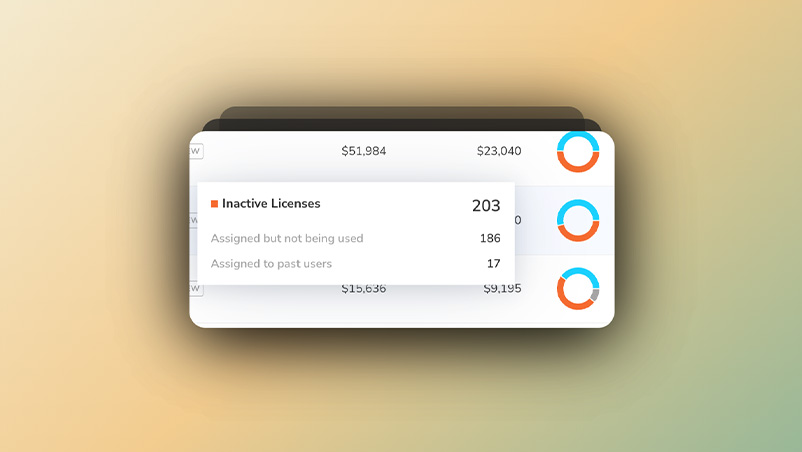
How to use insights:
- Use the insights from Torii to regularly remove unused solutions and services from your tech stack.
- Regularly check for unused licenses and reallocate them to new users or repurpose them as needed.
- Stay vigilant for any incomplete offboarding processes to ensure all licenses are properly utilized and secure.
Automatically Optimize Licenses with Custom Workflows
Torii’s advanced workflow builder let’s you create conditional workflows based on select triggers. You can establish workflows like:
- Automatically request to reclaim a license after a custom period of inactivity
- Automatically reharvest licenses from offboarded employees
- Automated alerts for when license count thresholds are met
- Automated alerts for upcoming contract renewals allowing you to check utilization rate and enter negotiations prepared
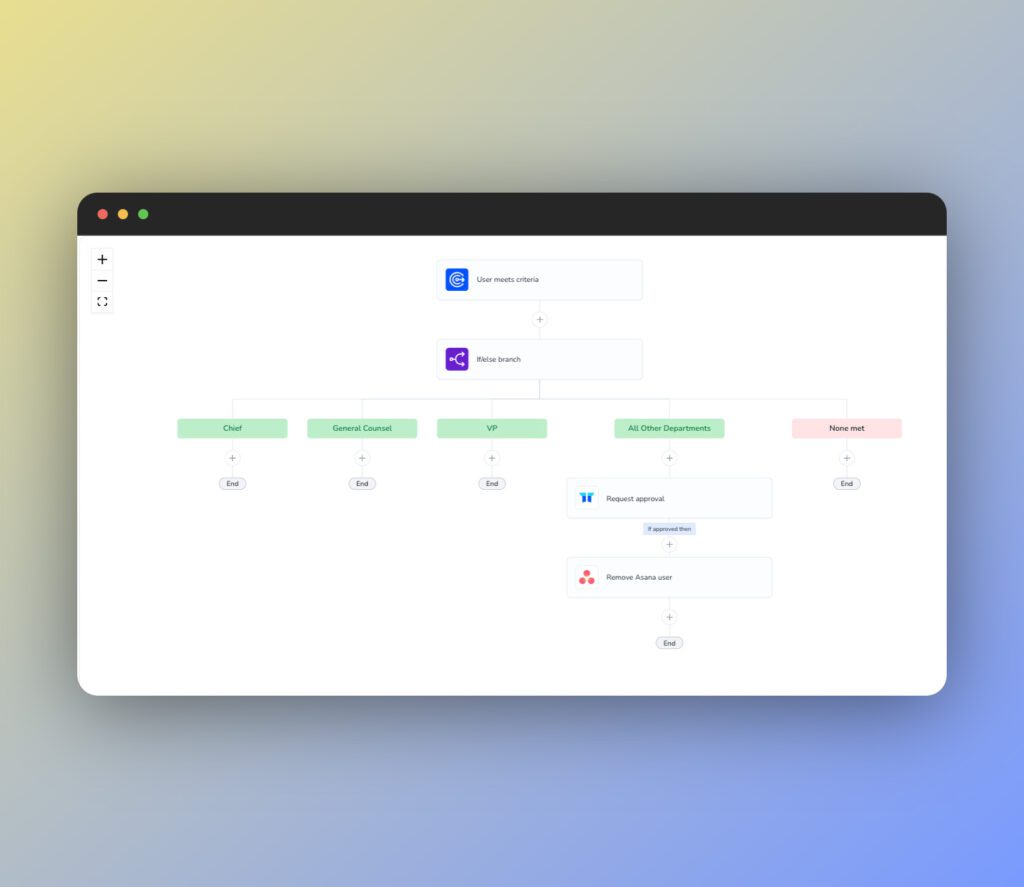
Note: Enable Slack Approvals in your workflow so you or other employees can approve license optimization efforts all from slack. Learn more
Future Planning and Recommendations
The information gleaned from the License Page serves not just the present but also helps in strategic planning. If you’re asked to provide additional user licenses, you can easily tell how many unused licenses of the specific software you already have, all within the Torii platform. You can also proactively report on the detailed license utilization prior to a solution renewal date, enabling your procurement team to adjust the solution package they purchase based on the organizational needs.
- Prior to software renewal dates, review the detailed license utilization reports to make informed purchasing decisions.
- When asked for additional licenses, first check how many unused licenses you already have within Torii.
From “In the Dark” to “In the Know”
Torii’s License Utilization Monitoring feature continues to serve our customers, helping them better manage their cloud software stack, identify areas for cost savings, and maintain a secure environment.
They use this info to stay on top of the latest trends of internal software usage and provide essential insights to procurement, finance, managers, and executives.
Experience the power of intelligent SaaS management with Torii. We’re here to help you optimize your license utilization and maximize your technology investments. Ready to try? Request a demo and we’ll show you why customers choose Torii.