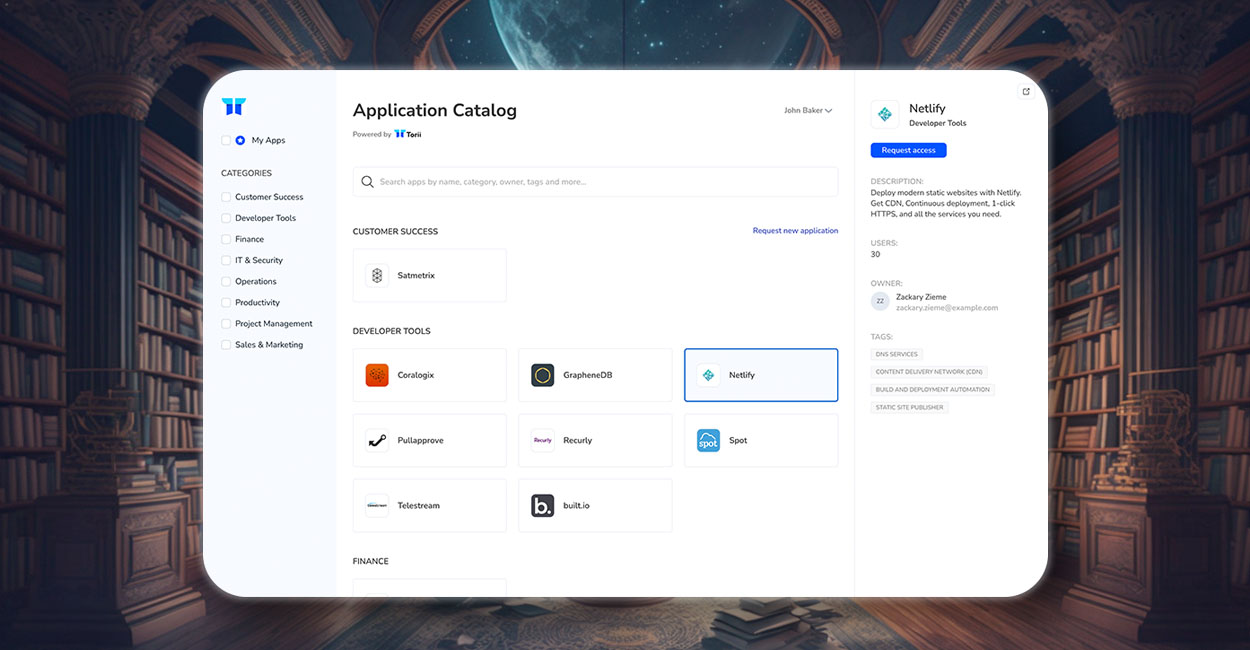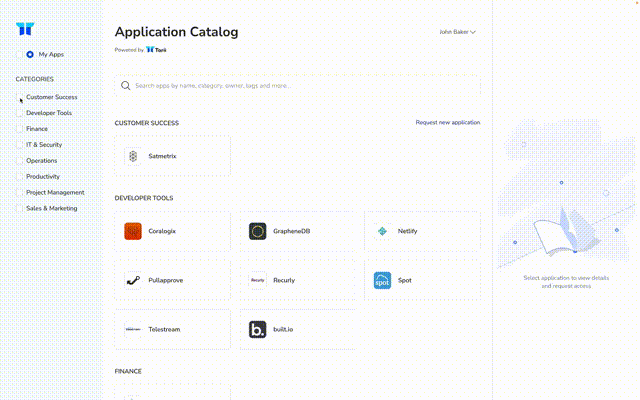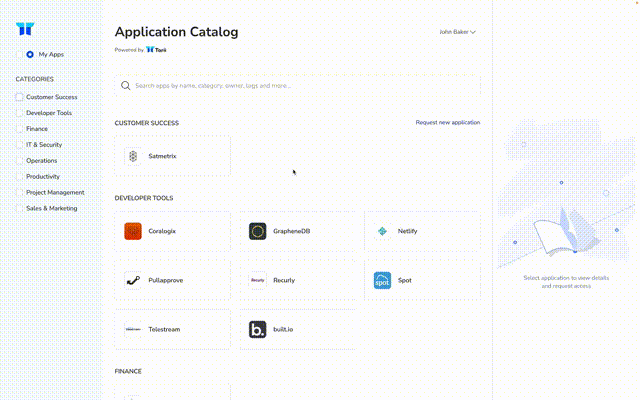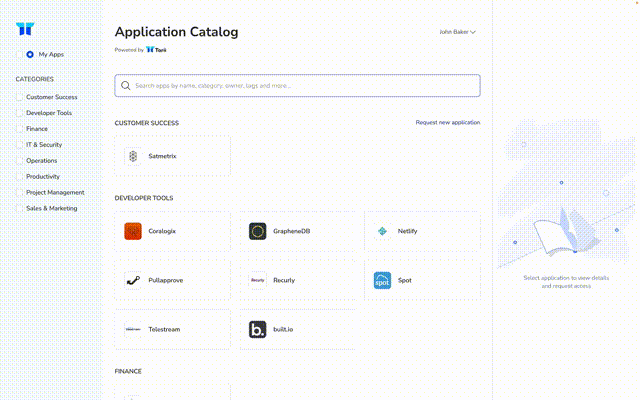💡Key Points:
Torii’s Application Catalog saves time, reduces redundancy, empowers employees, and gives IT a comprehensive solution to ad-hoc shadow IT adoption. The application catalog is a filterable, searchable way for employees to find or request the necessary tools all from Torii’s SaaS Management Platform.
What’s an Application Catalog?
The Application Catalog is a searchable portfolio of all the software used in your organization. It shows your team what apps they have at their disposal and provides a fast way for them to request sanctioned and unsanctioned apps.
Why Use an App Catalog?
Employees are busy and sometimes lack the tools to do their work well. As a result, many employees will resort to finding new apps to help them do the job. Unfortunately, those newly adopted shadow IT apps can cause problems down the road—hurting budgets and efficiency or creating security risks.
The best way to mitigate the emergence of shadow IT is to give employees a clear alternative to Google and Product Hunt—an application catalog.
While simple in concept, Torii’s Application Catalog transforms your organization’s relationship with app adoption by offering a straightforward way for employees to find the tools for them.
Our customers use the application catalog to:
Remove application duplication. When employees have access to the entire applications list, they can choose the best tools without introducing duplicate applications or duplicate accounts in the same application.
Identify owner. Who’s in charge of which application? Application owners are listed next to each application and are more reachable to share their knowledge and take action.
Increase utilization and adoption. Instead of rapidly introducing more and more applications, leverage the ones you have better. With transparency in all applications, employees can easily find and get access to existing and approved solutions.
How the Application Catalog Works
Torii’s Application Catalog is designed with simplicity in mind. To make an action habitual for a user, it should be clear and rewarding! The catalog’s user-friendly interface means employees can quickly and intuitively find what they need or have a clear direction for requesting their app of choice.
Organized app categories: On the left side of the catalog are the app categories such as “Customer Success tools,” “Design tools,” and more. This categorization simplifies navigation for your employees, so they find the right tool fast and request access.
Request Access: Torii’s Application Catalog also allows admins to automate the “Request Access” process with custom workflows for different apps. Choose from options like opening an email app, redirecting users to another request portal, or letting users fill out a simple pop-up form. This level of customization gives admins more significant control over access requests, improving efficiency and ensuring that the right people have access to the right tools.
Intelligent search function: You may have a lot of apps or impatient employees. The intelligent search bar lets users find their tool regardless of categorization. If the desired app isn’t in the catalog, Torii’s search function recommends similar apps, guiding users toward the right tools and minimizing software requests.
For example, suppose a user wants a new project management application, and they search for Monday.com. In that case, Torii will show a grayed-out logo image, indicating it is unavailable within the system. It will also provide suitable alternatives like Asana, Wrike, or something else based on what apps are sanctioned and available. If a suitable alternative isn’t found, employees can request a new application directly within the platform.
New application requests: Besides streamlining access to existing tools, Torii’s Application Catalog allows employees to request new apps when needed. This centralized process eliminates ad hoc requests and uncontrolled software adoption, giving IT teams greater visibility and control over the organization’s software landscape. Admins choose where the “New Application Request” button sends users. So make app requests fit within your existing process, whether it’s a form on Google or Airtable, ticket creation for Jira or Asana, or something else.
Make Your Catalog… Yours
To add comfort and familiarity to your catalog, admins can customize the appearance and behavior of the catalog. These settings enable admins to:
- Enable or disable the catalog for employees.
- Add a company logo to enhance branding and create a consistent user experience.
- Select and configure displayed applications, ensuring the catalog is tailored to the organization’s needs.
- Choose visible application fields, allowing employees to view relevant information and make informed decisions about software usage.
No SSO? No Problem
The catalog can be accessed with or without Single Sign-On (SSO), accommodating organizations with various IT infrastructure setups. SSO streamlines the login process by allowing employees to use their organization’s SSO platform, making access to the catalog quick and secure. If SSO is not configured, users can sign up using an email and password, ensuring the catalog remains accessible to all employees.
Your New Application Adoption Portal
Torii’s Application Catalog is more than just a directory – it’s a powerful asset management tool that changes your organization’s relationship with SaaS adoption. Torii empowers employees to quickly find the necessary tools, improve productivity, and reduce software bloat by providing a centralized, searchable platform for managing your organization’s SaaS apps.
Say goodbye to scattered resources and hello to a world of streamlined, efficient SaaS management!