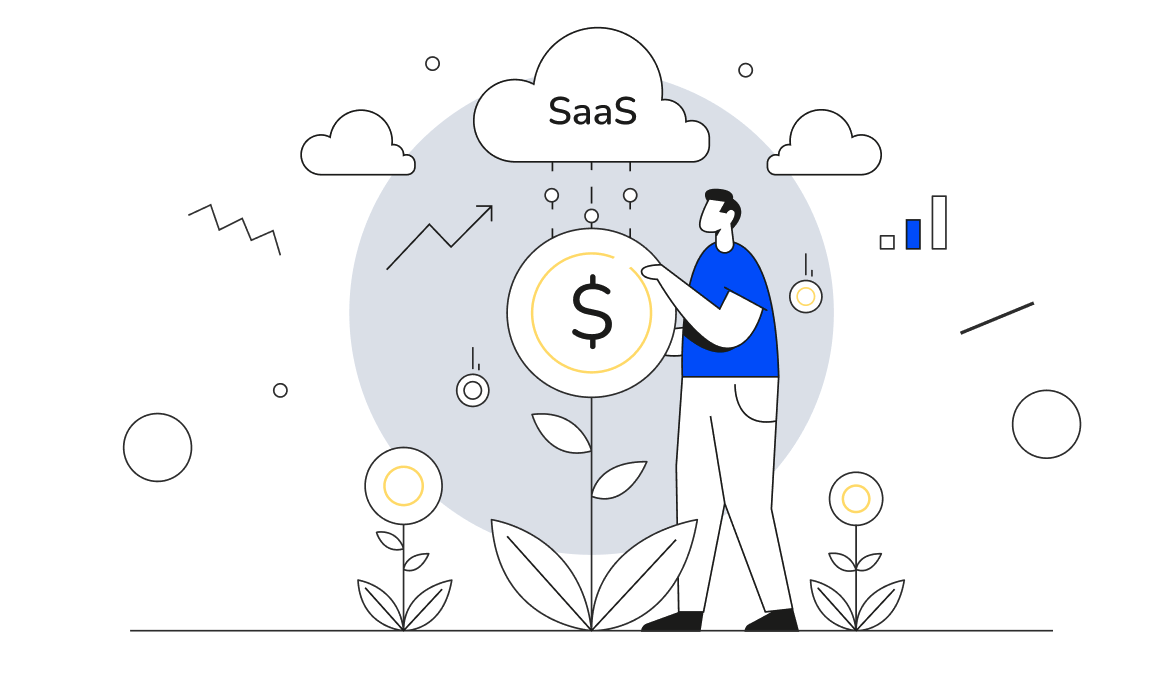Many companies are experiencing cost creep around their SaaS apps and they simply can’t afford it. Fortunately, most organizations have a wide margin of cost-cutting opportunities. It’s estimated that approximately a third of an organization’s SaaS spend is wasted. For example, one Torii customer discovered 700 different apps listed across its organization and saved more than $1 million in SaaS costs after streamlining. The hard part is pinpointing which costs to cut.
Businesses struggle to manage SaaS spend for one simple reason; SaaS adoption decisions are distributed across the organization. This makes it hard (if not impossible) to keep track of all SaaS apps and their associated cost data without the right SaaS management tools in place.
Do you know:
- How many app licenses (sanctioned and unsanctioned) you have across your organization?
- Whether all of those apps are currently used?
- When each license renews?
- How much unused SaaS costs your company?
If you answered “no,” “maybe,” or even “I think so” to any of those questions, you may be paying for the hidden costs of SaaS.
Three places to look for hidden cost of SaaS
1. Shadow IT
It only takes a few clicks for employees to sign-up and install SaaS apps without IT approval, kicking up a steady influx of Shadow IT in organizations. Granted, your employees may start with a free trial or freemium version of a tool, but without proper management, these unsanctioned tools eventually cost your organization more than you’d expect.
Upon deploying Torii, one of our customers, Paxful, found nearly 500 applications in their system when the IT team believed there to be only 200. As they did reconnaissance to identify and audit all these unknown applications, they found some hidden (but approved) costs because they’d been out of sync with finance.
“If an employee requested reimbursement for an unsanctioned application license directly from finance, my [IT] team was unaware because it’s not an app in our inventory,” said Viknesh Thananjeyan, IT Operations Manager at Paxful. Organizations need to bridge the gap between IT and finance so everyone’s on the same page.
Spending on Shadow IT isn’t the only concern, though. This rise in unsanctioned SaaS apps also presents a risk to the organization’s security and compliance, which can also have expensive implications.
The challenge is identifying those unused ‘rogue’ licenses so you can transition employees to better, confirmed-compliant options and reduce unnecessary SaaS.
2. Redundant Applications
As application adoption becomes more distributed, your teams across the organization could be paying for different tools that do the same job, effectively paying twice for the same utility.
For example, if your company officially uses Asana for project management but some of the departments actually use Monday.com or Trello, this might result in multiple licenses for each user across different apps.
One Torii customer I spoke to explained how he had to get his organization to migrate away from third-party workflow and collaboration tools because they already had Microsoft Teams. Not only did the company save money, but it also ensured consistency across the organization, with everyone active on the same system. This consistency will be essential given the permanent rise in hybrid office/remote working practices.
But before you go cutting apps with duplicative capabilities and taking a hard stance that requires employees to use a single, company-mandated app per category, there are a few things to consider. The first being data. With Torii, stakeholders can compare apps head-to-head and evaluate contract terms, application usage trends, and user overlap.
Once you’ve covered the quantitative data side of your app comparisons, consider the qualitative side—the end-user’s experiences and preferences. Whether you send a survey, conduct a Slack poll, or engage in one-on-one conversations, feedback from your employees is an essential factor when deciding where to down-size redundant licenses.
Failing to engage employees in the process altogether may inadvertently welcome hidden cost number one, Shadow IT, or be disadvantageous regarding hidden cost number three.
3. Renewals
Surprise SaaS renewals are common and costly. Many apps come with an auto-renew function, so if your organization isn’t tracking renewal dates closely, you could suddenly be charged for something you don’t use and not even know that cost is in the pipeline.
That’s why procurement teams need to have complete visibility into all of your company’s SaaS contracts. Visibility covers more than just the cost; it includes the contract terms, app owners, and whether the tools are still used by stakeholders.
Giving procurement enough runway ahead of renewal dates is also critical so they can properly collect the data to negotiate better rates for valuable apps. With Torii’s dynamic renewal calendar and workflows, many of our customers have effectively eliminated surprise renewals and established proactive cost-controls.
For instance, CD Baby created a renewals workflow that sends a ticket to the IT operations team with links to the app, renewal date, details on usage and cost, and instructions on what to do in terms of right-sizing contracts.
Similarly, Paxful’s team set up renewal alerts that notify stakeholders when they’re 60 days out from renewal. John Mark Cagalawan, Lead Support Engineer, told us, “This gives us time to work together to look into spend and usage data, and determine if application licenses need to be renewed, closed, or pulled back.”
Time to tackle the hidden costs of SaaS
It’s time to make the changes necessary to prevent the cost creep from undermining your software budgets. Cutting unused SaaS, uncovering Shadow IT, consolidating similar apps, and improving your renewal processes prevents SaaS spend from spiraling into chaos with the associated license and time management costs that come with it.
Using Torii’s SaaS management solution makes monitoring and streamlining your SaaS applications—and, therefore, your SaaS spend—easy. You can be up and running within minutes.
Our research finds that less than 28% of IT teams use SaaS management tools to understand their SaaS usage and costs. These companies enjoy visibility over the SaaS tools in their tech stack and the associated spend.
Discover more on how you can take control of your SaaS spend. Download our SaaS Spend Management eBook and get in touch if you’d like to discuss your SaaS management needs further.